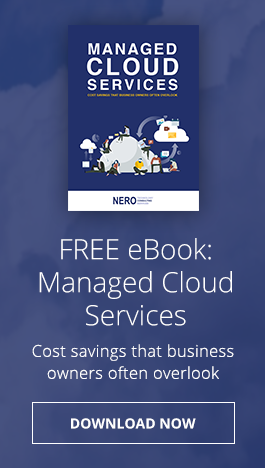Phishing. Pharming. Worms. Oh my. Cybersecurity is complicated enough, without all the wacky words. We tackle some of the more common terms, and offer tips on the simple actions you can take to protect your data.
![]()
Account Harvesting
This is a type of attack in which a hacker grabs your customers’ account information (like user IDs and passwords) for illegal or malicious purposes. This can cause customers to lose their trust in you and kick off a PR nightmare.
Tip: Mask email addresses to block them from harvesters, implement strong password policies, and institute account lockouts (after 3-5 failed logins).
![]()
Phishing
An attempt to acquire confidential information, like passwords and credit card info, through fake emails that look like they’re from a known source.
Tip: Don’t share sensitive info via email, don’t click on unknown links or attachments, do install security updates and antivirus software from a trusted source, and check financial statements regularly.
![]()
Cookie
A small data file installed on your hard drive by websites as a way to tracking your online activity to determine your preferences and browsing history.
Tip: Not all cookies are bad, but tracking cookies can pose privacy concerns. Delete browsing data to remove cookies and keep antivirus software up to date.
![]()
Spyware
Without your knowledge or consent, malicious software can install itself on your computer and gather information about you to share it with another party. Lesson: Be careful where you click. Spyware is a type of malware, which is an umbrella term for all malicious software.
Tip: Install security updates and antivirus software and keep it up to date, only download legitimate software from trusted sources, and don’t click on links or attachments from unknown sources.
![]()
Encryption
Based in cryptography, this is the process of encoding messages or information in a way that only authorized parties can read it with a special key.
Tip: Not all cookies are bad, but tracking cookies can pose privacy concerns. Delete browsing data to remove cookies and keep antivirus software up to date.
![]()
Pharming
A type of cyberattack in which traffic intended for a certain website is redirected to another site – usually a fake one with malicious intent (like stealing online identities). See also: phishing.
Tip: use a trusted Internet service provider, check URL spellings, look for secure symbols (padlock/https), and install security updates and antivirus software.
![]()
Worm
Unlike viruses, worms don’t need to attach themselves to files or programs to wreak havoc. Often, they use networks to replicate themselves and spread to other computers.
Tip: Install security updates and antivirus software and keep it up to date, only download legitimate software from trusted sources, and don’t click on the links or attachments from unknown sources.
![]()
Zombie (or Bot)
Scarier than actual zombies, these are computers connected to the Internet that have been attacked by a hacker virus. They can be used to carry out malicious attacks unbeknownst to the owner.
Tip: Install security updates and antivirus software, use spyware scanners, create strong passwords, use a firewall to protect your network, and regularly back up your hard drive.