
How do I stop files from going to OneDrive?
Short answer, you can stop files from going to OneDrive in three easy steps: 1. Go to OneDrive settings. 2. Click the taskbar icon >
Stay informed with our blog — your go-to source for actionable IT advice, tips, and news to help your business thrive

Short answer, you can stop files from going to OneDrive in three easy steps: 1. Go to OneDrive settings. 2. Click the taskbar icon >
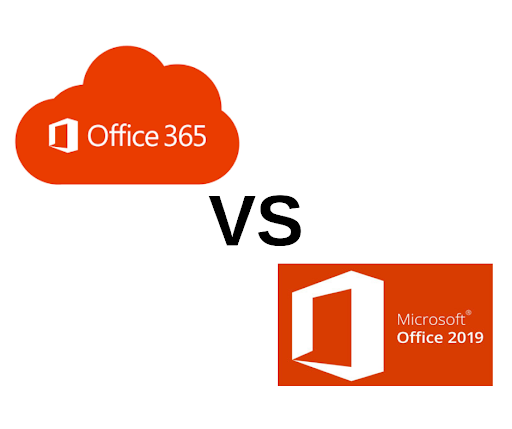
As a quick overview, here are the top three differences between Office 365 and Office 2019: – Pricing: Office 365 is a monthly subscription model

Implementing O365 to modernize our productivity tools is an investment, and as such, it is critical to define what successful implementation should look like. When
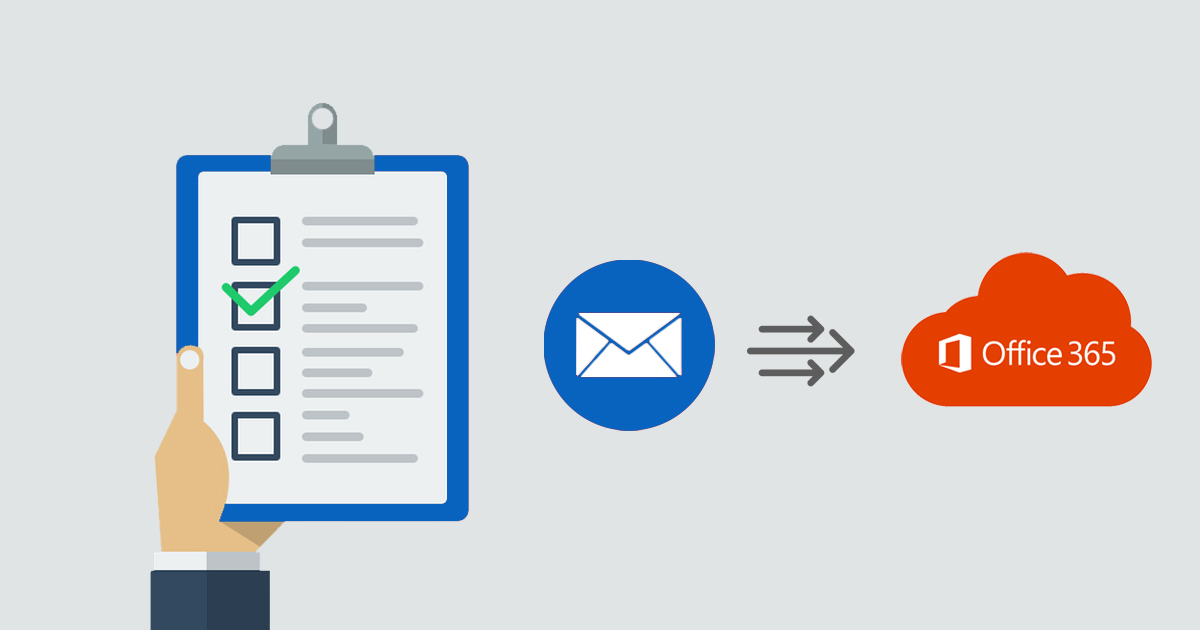
Migrating to O365 might have been planned for months down the line. But with Covid-19 entrance, your business may need to speed up this migration
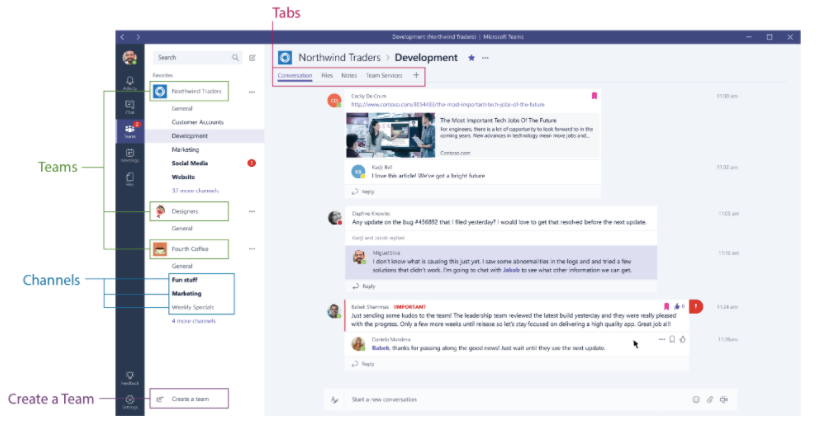
As businesses in Greater New York City area, and all throughout New York state, adjust to the new normal of working from home, a big

Microsoft’s cloud-based Office 365 is a tool that promotes collaboration and productivity in the workplace – that’s just one of the many reasons businesses are