
Working better together: A simple guide to Microsoft Loop in Outlook and Teams
Collaboration should be easy, not a chore. That’s why Microsoft Loop is such a game changer for teams of all sizes. It’s a simple way
Stay informed with our blog — your go-to source for actionable IT advice, tips, and news to help your business thrive

Collaboration should be easy, not a chore. That’s why Microsoft Loop is such a game changer for teams of all sizes. It’s a simple way

Microsoft is celebrating 40 years of Windows with something more ambitious than cake and nostalgia — it’s reinventing its flagship OS from the ground up.
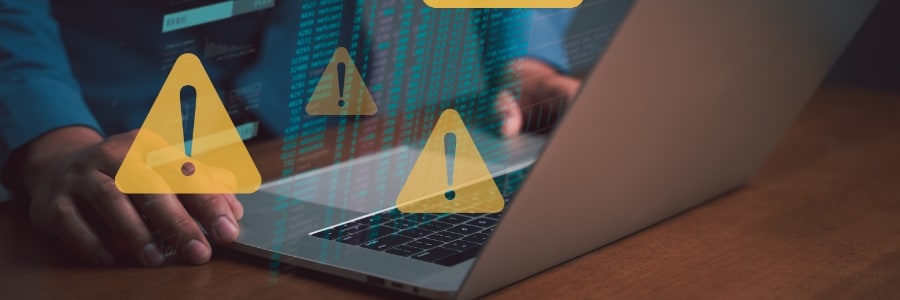
Are you still using an older version of Microsoft Office, specifically 2016 or 2019? If so, Microsoft has important news for you. Support for these

Microsoft has officially embedded Copilot Chat into its 365 suite — free of charge. It now lives as a side panel in your documents and

OneNote just got smarter. Discover how Microsoft Copilot’s integration can transform your note-taking process, making it faster, more efficient, and more organized. From summarizing meetings

This blog post explores the magic behind Microsoft 365 Connectors and how they unify multiple platforms into a single, streamlined interface. From automated updates to

Excel has always been a powerful tool for anyone working with data, and with Microsoft 365, it has only become even better. Whether you’re handling

Running a small business often means wearing many hats. You’re handling sales, marketing, customer service, and a lot more. It can get overwhelming, and you

AI (artificial intelligence) has come a long way from its early days of powering chatbots and automated emails. With Microsoft’s new Copilot Studio, the evolution

Microsoft Copilot and other AI tools are changing how people work, research, and create. But are you using these tools to their full potential? This