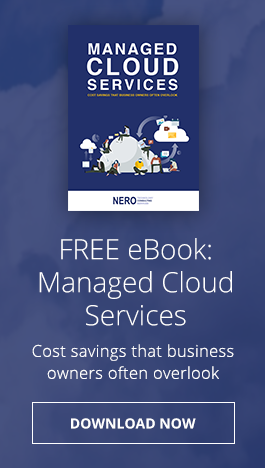Despite a varied range of software such as Office 365 and Azure, Windows remains Microsoft’s darling. And although the most recent version has achieved widespread adoption and critical acclaim, its creators are hungry for more installs and more users.
Tame Windows 10 notifications in 3 steps
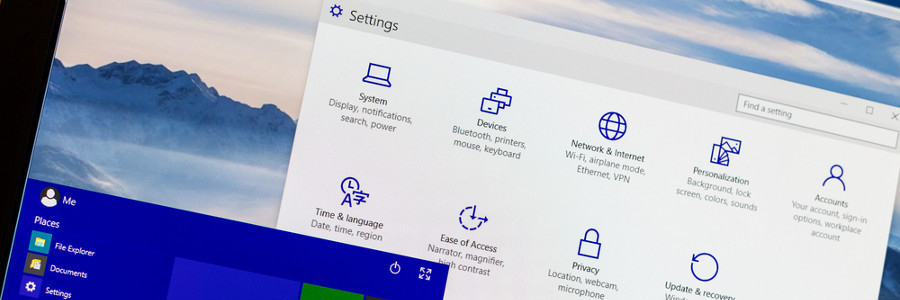
Microsoft has equipped Windows 10 users with a comprehensive set of tools to get their action center settings under control -- even if most users don’t know it. Unfortunately, most desktops are coming with more software and features that result in more notifications, without ever providing users the opportunity to personalize their desktop and get the stream of information under control.
How Fantom is haunting unsuspecting users

The heart of a lady is not easily won; a man can’t rely on his looks or wallet to make a girl fall head over heels. He must charm his way into her heart. Let’s say that a computer user is the woman, and that ransomware, the man, is the dreamboat that has worked his way through all the woman’s defenses.
How to see Android notifications on your PC

As subversive as smartphones may be, we’ll likely never be able to completely get away from desktop computing. And when you’re stuck hammering away on the keyboard, how do you mitigate the stream of texts and notifications coming in on your phone? In a win for PC computing, you can now receive and respond to the majority of your Android notifications from any Windows 10 PC. We’ve explained how this works and how to achieve it in more detail here.
How to solve these six Window 10 problems

There’s no such thing as perfection. This is especially true for Windows 10. While it’s highly praised for the removal of annoying functions in the previous Windows, still, there are a number of new issues to address: from the Window Updates that don’t function properly to the disappearance of the DVD player app.
7 tips every Windows 10 user should know
Bye bye bloatware: Windows gives us Refresh
Windows Phone is calling it quits

Microsoft smartphones have been on their last legs for months, if not years. Though builds and new features held promise in revitalizing the device, Microsoft announced the removal of their phones from the consumer market. While Microsoft maintains its stance on “fully committing” to Windows Phones, the fact that they are selling off their handset business, shows otherwise.
A more secure cloud-based Microsoft Office

Privacy and security concerns can derail a lot of great software ideas -- but Microsoft is determined not to let that happen to their browser-based Office Online services. Last week, the software giant announced that their cloud-based versions of Office would be available to be hosted locally, wooing over security skeptics.