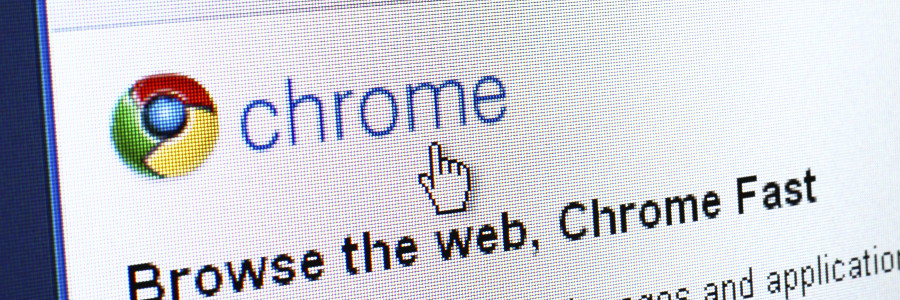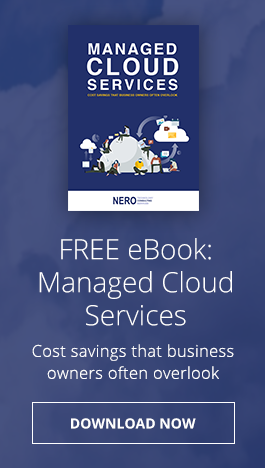Is Google Chrome being sluggish and hampering your productivity? Don’t worry. The browser has a vast array of settings and customization options, and knowing how to work with these features holds the key to faster, more efficient surfing. From managing background processes to optimizing memory usage, the following Google Chrome hacks will give your browsing speed a serious boost, allowing you to get more done in less time.
Google Chrome hacks to speed up your surfing
Productivity-boosting extensions for Google Chrome

Many small and medium-sized businesses (SMBs) grapple with information overload and tedious tasks that hinder productivity. Google Chrome extensions provide a compelling solution, equipping teams with a set of features to optimize workflows. In this article, we explore some helpful extensions and discover how they can help your team become more productive.
Simple speed hacks to boost your Chrome browser

Google Chrome is the go-to browser for many users because of its user-friendly interface and robust features. However, some users have reported that Chrome can be slow and unresponsive, making it frustrating to use at times. If you've experienced such issues, don't worry, as there are several speed hacks that can help you speed up Chrome's performance.
Improve your Google Chrome experience with these extensions
Speed hacks for Google Chrome
6 Chrome extensions you should be using

Google Chrome is a fast, light, and versatile web browser that delivers a great experience to its users, so it’s no surprise that it has the biggest market share out of all web browsers in the world. It’s also expandable and customizable, thanks to the thousands of extensions available in the Chrome Web Store.