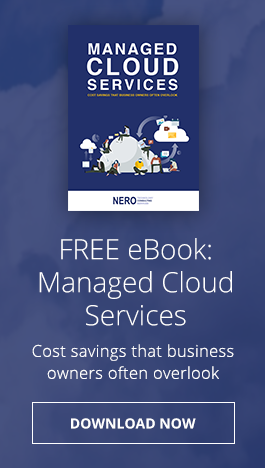Is Google Chrome being sluggish and hampering your productivity? Don’t worry. The browser has a vast array of settings and customization options, and knowing how to work with these features holds the key to faster, more efficient surfing. From managing background processes to optimizing memory usage, the following Google Chrome hacks will give your browsing speed a serious boost, allowing you to get more done in less time.
Google Chrome hacks to speed up your surfing
Can your internet bandwidth handle remote work?
Avoid online word wars with these reminders
Google Chrome’s new money-saving warning
How to deal with complaint sites
4 Ways web monitoring boost productivity
Security policies for your business
Microsoft unveils 4 search features for Bing

Thanks to a recent update from Microsoft's Bing search engine, finding answers to your questions is no longer an issue of phrasing or syntax. Read on for more information about the four latest upgrades.
Validating answers using many websites
Before the recent update, Bing would answer questions based on what it found on a single website.
What can users expect with Microsoft Edge?

Microsoft Edge has replaced Internet Explorer as the default web browser on Windows 10. Edge offers plenty of new features that optimize web searches and ensure a seamless transition from any web browser. Here is the rundown on some noteworthy features:
Import favorites
You can easily import the list of websites you've marked as favorites from any web browser to Microsoft Edge.
Enjoy Opera 41’s browsing features
- 1
- 2