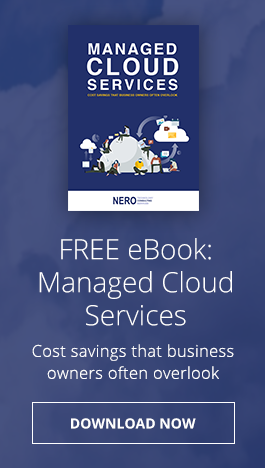Keeping up with Windows 10 updates is vital if you want your computers to have the latest features and security fixes. However, Microsoft’s operating system can take hours to update, especially if a significant change is being released. Fortunately, there are a few things you can do to speed things up.
Don’t get hindered by slow Windows 10 updates!
Windows 10 updates won’t be slow if you use these tricks

Windows 10 users are well aware that installing updates can take a long time. We hear users complaining about it all the time. Why are Windows 10 updates so slow, and what can users do? Here’s our take.
Why do updates take so long to install?
Windows 10 updates take a while to complete because Microsoft is constantly adding larger files and features to them.
Quickly update Windows 10 with these tips!
New Spectre-style attack discovered
Here are 5 types of virtualization
Quick recoveries with external IT support
What’s causing slow Windows 10 updates?
Enhance networking with LinkedIn Alumni

Catching up with your friends at your high school reunion is all well and fun before the conversation turns to work. It seems like all your friends have well-paying jobs, and you’re stuck with a demanding one that’s underpaid. What if there were a way you could land better jobs or further your career path? No sacrificial ceremonies needed.
Microsoft Office 365 ravaged by ransomware
Tips to get to 500+ LinkedIn connections
- 1
- 2