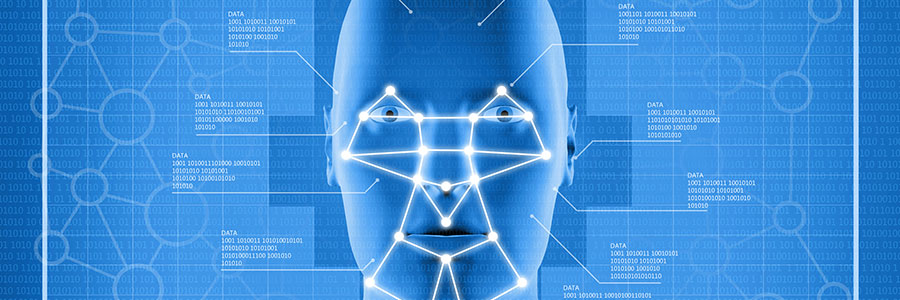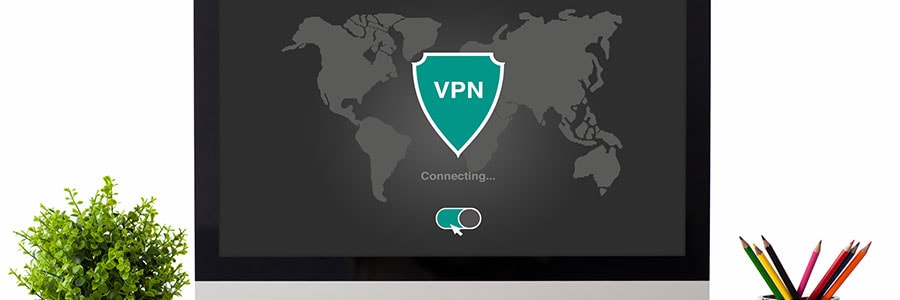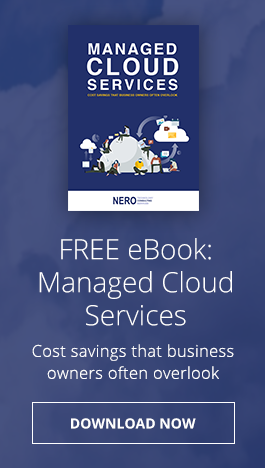Social media phishing attacks are on the rise, with Facebook being one of the most commonly impersonated brands. Hackers are now employing more sophisticated tactics to steal personal data from social media users. To keep your data safe from them, heed our reminders and tips to strengthen your privacy settings and keep bad actors away.
Safeguard your social media accounts from hackers
How to pick a VPN for your business

A virtual private network (VPN) offers a host of security and privacy benefits, especially if you’re surfing the web or transacting online over a public Wi-Fi network. A VPN ensures that your online activities are always secure and private. So what factors do you need to consider when selecting a VPN, and how do you pick one? Read on to find out.
A guide to disabling Windows 10’s invasive settings
Autocomplete password risks

Web browsers come with features to improve user experience. One of the most popular ones is auto-fill passwords. These are designed for users to store and automatically use their account credentials to access websites and other applications. While auto-fill passwords are convenient, they come with security risks.
Easily sign in with Windows Hello
Safeguarding your social media from hackers

Social media phishing is on the rise. Facebook is one of the most commonly impersonated brands in phishing attacks. Hackers now employ more sophisticated tactics, so you must strengthen your privacy settings to keep them away.
Lock screens exist for a reason
Lock all your computing devices as soon as you stop using them.