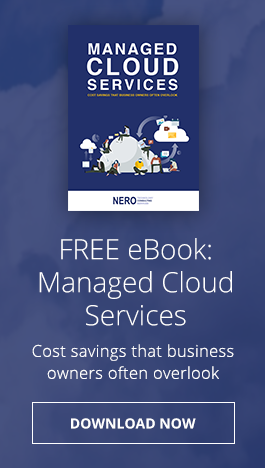If you just called a malware a “virus,” then you are definitely being left behind in digital talk. Knowing a few IT things here and there not only enables you to have some rapport with your tech-savvy colleagues, but it also helps you have a better understanding of some basic IT know-how.
Get ahead of cybersecurity with these basic IT terms
Better ransomware protection with Windows 10

In 2018, ransomware was the biggest malware threat to businesses worldwide. Experts say it’s not likely to go away soon. But thanks to Windows 10’s beefed-up security features, you can easily secure your business from the dangers of ransomware.
Controlled Folder Access
This feature allows you to list certain documents and folders as “protected.
Cybersecurity and managed IT services
Virtual DR protects against ransomware

The popularity of ransomware like WannaCry and Petya has encouraged cybercriminals to develop prepackaged malware to sell on the black market. This means more ransomware attacks will hit unprepared targets in the years to come. To protect your business, you need virtualized disaster recovery (DR) solutions.
How to configure your new Windows 10 laptop

Got a new laptop? Windows 10 includes some wonderful features along with a revamped interface for Microsoft's operating system. No matter how experienced you are with Windows, you still may need help getting used to this, so let's get you started.
#1 Check for updates
Your new laptop should check for updates automatically, but you can also check manually.
Virtual DR for ransomware protection
2017’s most valuable IT solutions
How to avoid entrepreneurial hackers

Another Windows security vulnerability has been released, and it looks as though it will be only a few weeks before the next one arrives. How do we know this? Because a group of hackers are openly selling their secrets to whoever will pay. Read on to learn how to protect yourself from this dangerous group of cyber criminals.