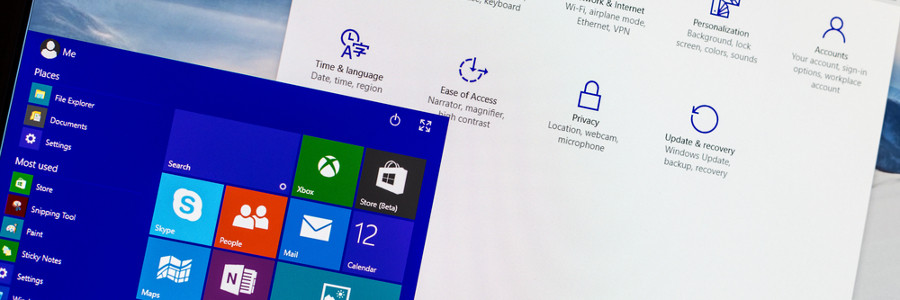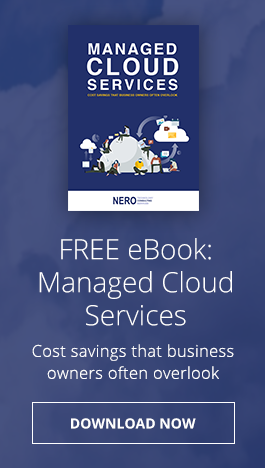Windows 11, the newest operating system from Microsoft, is a breath of fresh air for PC users. Designed to provide a personalized experience, it offers many ways to change your PC’s interface, from how windows look to how apps can be accessed. Here are some Windows 11 customization features that will give you more control over your PC settings.
Must-try Windows 11 customization features
Safeguard your social media accounts from hackers

Social media phishing attacks are on the rise, with Facebook being one of the most commonly impersonated brands. Hackers are now employing more sophisticated tactics to steal personal data from social media users. To keep your data safe from them, heed our reminders and tips to strengthen your privacy settings and keep bad actors away.
Personalize your Windows PC with these tips
Safeguarding your social media from hackers

Social media phishing is on the rise. Facebook is one of the most commonly impersonated brands in phishing attacks. Hackers now employ more sophisticated tactics, so you must strengthen your privacy settings to keep them away.
Lock screens exist for a reason
Lock all your computing devices as soon as you stop using them.
Top features in Windows 10 May 2019 Update
Windows 10: Your PC, your way
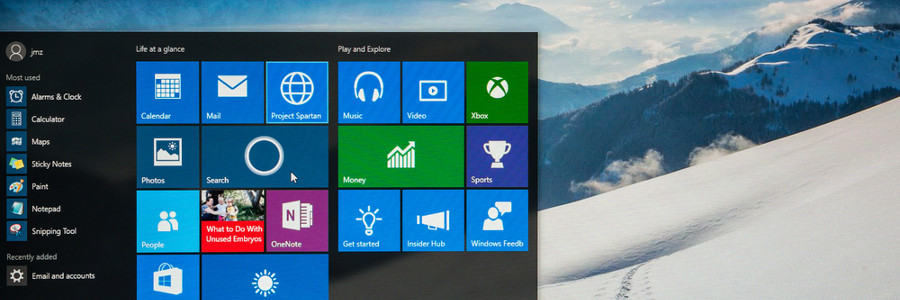
The Windows 10 interface looks good and is quite intuitive, but something is still missing — your signature style. Microsoft's premier operating system gives you the power to customize your device any way you like. So if you’re tired of your plain blue theme or if you’re starting to get annoyed with that notification sound, there are several ways to customize your desktop.