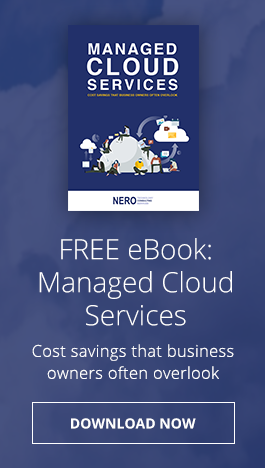Keeping up with Windows 10 updates is vital if you want your computers to have the latest features and security fixes. However, Microsoft’s operating system can take hours to update, especially if a significant change is being released. Fortunately, there are a few things you can do to speed things up.
Don’t get hindered by slow Windows 10 updates!
Windows 10 updates won’t be slow if you use these tricks

Windows 10 users are well aware that installing updates can take a long time. We hear users complaining about it all the time. Why are Windows 10 updates so slow, and what can users do? Here’s our take.
Why do updates take so long to install?
Windows 10 updates take a while to complete because Microsoft is constantly adding larger files and features to them.
Quickly update Windows 10 with these tips!
The cloud and virtualization explained

Cloud computing and virtualization are similar but that doesn’t mean that one can be substituted for the other. Each has its own benefits, so it pays to know how both work, so you can take advantage of them.
Virtualization
Imagine a company with five servers, each assigned a single task such as storage, email, etc.
Here are 5 types of virtualization
Virtualization is not the same as the cloud
Simple Tricks to Create More Windows 10 Space
What’s causing slow Windows 10 updates?
5 types of virtualization defined

For many businesses, managing and maintaining their entire hardware and software infrastructure can be a daunting and prohibitively expensive task. But with the inception of virtualization, this is no longer an issue. Virtualization allows businesses to maximize the use of their IT resources at a reduced cost - this is why it has become so popular in the past few years.