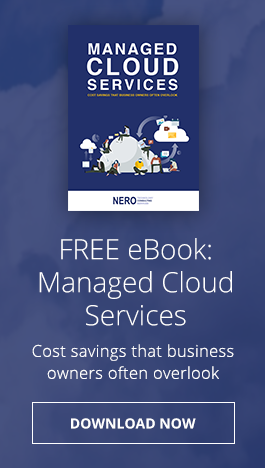Think your small business is too small to be targeted by cybercriminals? Think again. While it’s true that larger corporations often make headlines for data breaches, small businesses are actually more vulnerable because they often have weaker security measures.
Tips to enhance your business’s cybersecurity
Prepare now with a hurricane disaster recovery plan
Proven business continuity strategies to safeguard your operations

Businesses operate in a volatile world where unforeseen events such as cyberthreats and natural disasters can strike at any moment. To ensure your company's survival, it's essential to have the following business continuity strategies in place.
Back up your data
The most effective way to ensure business continuity is to back up your data regularly.
Data backup solutions: 5 Ways to avoid data disasters
Steps to protect your company from hurricanes

Hurricanes pose a serious threat to businesses. The damages caused by hurricanes can disrupt operations to a point where some companies never recover. Take these steps to help you keep your business safe from hurricanes.
What is a hurricane disaster recovery plan?
A hurricane disaster recovery plan is a written set of procedures on how to respond to a hurricane.
Use this Windows 10 feature to back up and restore your data

Backing up the data on your Windows 10 PC should be done regularly, as doing so allows you to restore and recover important files in case of a disaster. Unfortunately, many users fail to back up their data until it’s too late. This article will guide you through the process of backing up and restoring your data in Windows 10.
Setting up File History in Windows 10
File History is a Windows feature that allows you to create scheduled backups of your data on a removable storage device (e.g., external hard drive, flash drive). To set up File History, click Start > Settings > Update & Security > Backup > Back up using File History > Add a drive.
Work from home security best practices
The business continuity benefits of cloud technology
How to strengthen your BYOD security
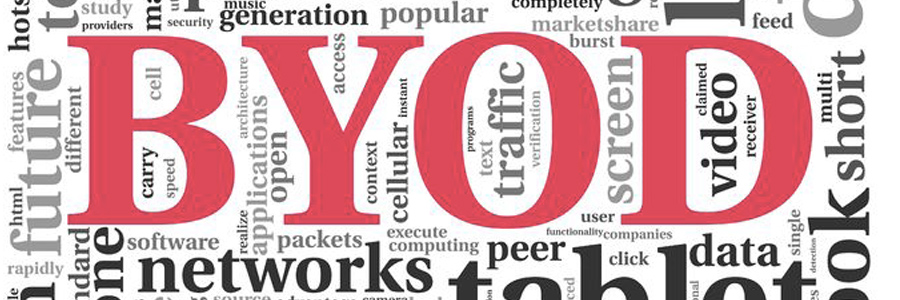
Many businesses are adopting bring your own device (BYOD) policies as more employees work from home. The problem is, if you’re not careful, BYOD can expose your company to major cybersecurity risks, including the following.
Loss or theft of devices – Employees often bring their personal devices wherever they go.
Protecting your data from hurricanes
- 1
- 2