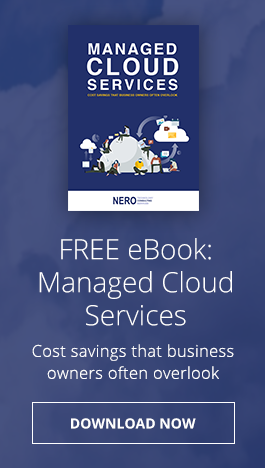Collaboration, file sharing, and data management are made easier with Office 365. You can use its apps anytime, anywhere, and on any device, but do you really need all the features of the fully fledged subscription plan, or is a smaller package a better fit for your business? We’ve provided a list of the different features of each O365 plan to help you make the right choice.
Which Office 365 plan is right for you?
Are you wasting your O365 subscription?

Even if the subscription model is making more companies look like slow money drains, subscribing to Microsoft’s cloud-based Office 365 is well worth the investment.
Office apps and the files you create with them are accessible wherever there’s an internet connection, but that is actually the bare minimum that O365 offers.
Details about Microsoft’s lightweight OS

Reports about a new Windows operating system (OS) called “Windows Lite” is currently making the rounds online. According to insiders, this OS is a compact version of Windows that’s built as an alternative to Chrome OS. But what can people expect from this new OS and what does this mean for businesses?
What is Windows Lite?
Windows Lite is a more flexible, trimmed-down OS designed for casual, lightweight computing.
Differentiating Groups, Yammer, and Teams
How do I maximize my Microsoft Teams?
Use Single Sign-On for login efficiency
Workplace Analytics evaluates employees’ productivity

Measuring productivity is an important process in an employee’s performance evaluation. Previously, Microsoft’s Office 365 had MyAnalytics, a tool for employees to monitor their own performance. But Microsoft improved on it with Workplace Analytics, which now allows managers to also view and evaluate their staff’s productivity.
The latest and greatest Office 365 updates

Office 365 just keeps getting better and better. Check out how these new and upcoming enhancements can improve productivity.
Office
Write and draw with digital ink
Typing is easy on desktops and laptops, but when you’re on touch-enabled devices, keyboards are cumbersome to use, whether they are extra hardware or as space invaders on your screen.
Make your life easier with these Office 365 tips

Your company may be done migrating to Office 365, but there’s still a lot you must do. Now that your productivity tools are online via the cloud, there are a few optimizations that will provide your users with a better experience.
Declutter your inbox
If you’re having trouble managing the overwhelming amount of emails in your inbox, then using Office 365’s “Clutter” feature can clear up some space.