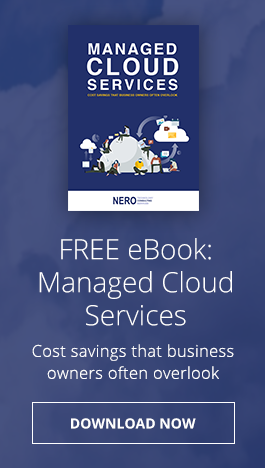OneNote is a useful program that lets you create and share digital notebooks containing handwritten or typed notes, drawings, screen clippings, audio commentaries, and more. This takes your note-taking to another level, allowing you to integrate multimedia as well as share notes and collaborate with other users.
Master OneNote in no time
Step up your PowerPoint game with these pointers

Do your officemates groan whenever they have to sit through another PowerPoint presentation? Once it’s your turn, knock their socks off by using these easy-to-follow tips.
Start slideshows instantly
The audience doesn’t want to see the speaker’s cluttered desktop or unread emails as the PowerPoint presentation is being set up.
OneNote: Microsoft’s most underrated app
Presenting using PowerPoint? Use these tips

Do you find it difficult to keep your audience’s attention whenever you do a PowerPoint presentation? You’re in luck, because we have some of the best tricks of the trade to share with you.
Start slideshows instantly
The audience doesn’t want to see the speaker’s cluttered desktop or unread emails as the PowerPoint presentation is being set up.
Boost productivity with these Outlook tips
Take notes the modern way with OneNote
Office 2019 and Office 365 no longer features OneNote

The Universal Windows Platform (UWP) version of OneNote will now be the only app available for Windows 10, as Office 365 and Microsoft Office 2019 will do away with the 32-bit desktop app.
Microsoft's OneNote desktop application is nearing the end of its journey, as the software giant will stop developing the product line past the 2016 edition.
Tricks to make you work smarter in Outlook

Email users are always looking for a better way to organize their inboxes, personalize their email signatures, or streamline group communication. Fortunately, these features already exist for Outlook users. You just need to know where to look.
Clean Up your inbox
No matter inbox how meticulously organized your Outlook inbox is, there's always room for improvement.