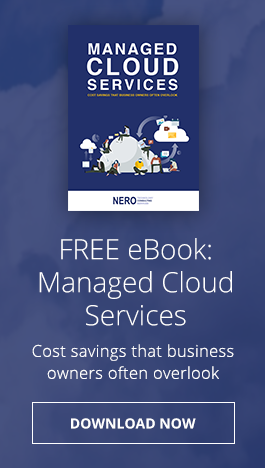Microsoft is a known provider of top-tier business productivity software — and its commitment to its subscribers’ cybersecurity is integral to that reputation. To fight phishing, one of today’s most prevalent cyberthreats, the tech titan has equipped Microsoft 365 with powerful features.
Fighting phishing scams with Microsoft 365
How you keep your email account safe
Security best practices for remote workers
Gmail’s proactive anti-phishing enhancements

To this day, cybercriminals still have an old reliable weapon in their arsenal — email. With it, criminals can fool recipients into revealing personal information or clicking on a malware-ridden attachment. This kind of scam is called phishing, and it continues to persist because many people still fall for it.
5 Tips for securing your email account
Get ahead of cybersecurity with these basic IT terms
Understanding HTTPS

Are you an avid online shopper? Have you noticed if each payment page has HTTPS in its URL lead-up? If you’re not absolutely sure, you might be a prime target for identity theft. Here's why you should make sure that the websites you browse for shopping have a little padlock icon on them in the URL bar.
How Office 365 deals with phishing attacks
Beware of these social engineering tactics
PhishPoint attack looks like SharePoint

Have you ever received an email that claimed to come from a bank or government office when it obviously didn’t? It was probably a phishing scam trying to trick you into downloading malware. The most recent campaign duplicates a trustworthy Office 365 email and can fool even the most skeptical users.