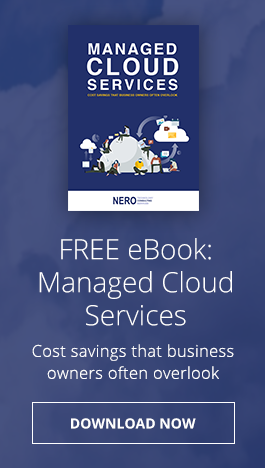24 hours seem to pass by in the blink of an eye, especially if you’re a small-business owner. In order to stand a chance against your competition, the last thing you should do is bury yourself in a mound of endless emails. With the following Gmail tips and tricks, you’ll be able to spend less time with your inbox and more time driving business growth.
Six Gmail tips you should start using
5 tips to keep the Cloud cost-efficient
6 tips to get the most out of Office 365
How to make your business pop online

In today’s competitive business environment, SMBs are constantly finding new ways to outdo one another. Recently, social media and content marketing strategies have become increasingly popular. But because many of your competitors are utilizing the same platforms as you are, it’s essential for you to find new methods to make your business stand out.
Master your next Powerpoint presentation
Improve searches with these Google tricks
Productivity secrets of Google Drive

If you’re a regular Google Drive user, you already know how it can make your business more efficient and productive. But are you getting the most out of the service? Not everyone who uses Google Drive is aware of all of its productivity secrets. So we’ve come up with these five tips to help you better utilize it in your business.
Tips to monitor employee activities online
Speed up Windows 10 with these tips

You’re likely a busy person. So the last thing you want to be bothered with is a slow computer. If you’ve recently upgraded to Windows 10, you may be surprised (and slightly annoyed) to discover that it’s running much slower than expected. So what can you do? Here are a few steps you can take to significantly speed up your new OS.
Prevent programs from launching at startup
Windows loads several programs at startup so they’re quickly available.
Cortana tips and tricks for an easier life

Over the years, the virtual assistant has evolved. First there was the Microsoft Paperclip (aka Clippy), later we had Siri, and now we have Cortana, the new assistant for Microsoft Windows 10. If you’re a Windows 10 user who loves the operating system just as much as we do, you may be curious as to how you can best utilize your new personal assistant.