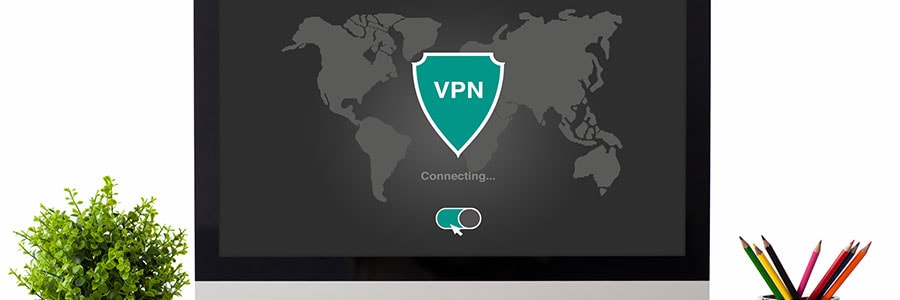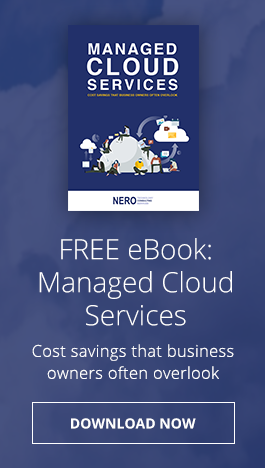With cybercriminals continuously developing new ways to infiltrate networks and steal user data, it is more crucial than ever to stay one step ahead of these perpetrators. Protect yourself from one of the most common methods that cybercriminals use to inject malware into computers: watering hole attacks.
Don’t be a victim of watering hole attacks
How to pick a VPN for your business

A virtual private network (VPN) offers a host of security and privacy benefits, especially if you’re surfing the web or transacting online over a public Wi-Fi network. A VPN ensures that your online activities are always secure and private. So what factors do you need to consider when selecting a VPN, and how do you pick one? Read on to find out.
Can private browsing keep you safe?
Security best practices for remote workers
Tips and tricks to prevent watering hole attacks

Hackers are getting creative nowadays with their illicit activities, which means the onus is on computer users to take steps to protect their computers. The first step to staying ahead of the game is by learning more about cyberattacks. Here are some pointers to help you deal with oneway criminals steal data: watering hole attacks.
Invaluable tips for online safety

Let’s be honest, surfing the net in the comfort of your home or with the privacy of a small screen feels safe. However, certain sites could be snooping on your online activity by placing digital trackers called “cookies” on your devices. Here’s what happens to your personal details whenever you go online.
Why you need a VPN and how to choose one
What are watering hole attacks?
What private browsing can and can’t do

As you surf the web, it’s nearly impossible to keep your internet activity completely private. Certain websites collect personal information for marketing purposes and your browser keeps track of all the websites you visit. But that browsing information can also fall into the wrong hands, which is why you should consider using private browsing if you want to keep your online activities to yourself.
VPNs: Why you need them
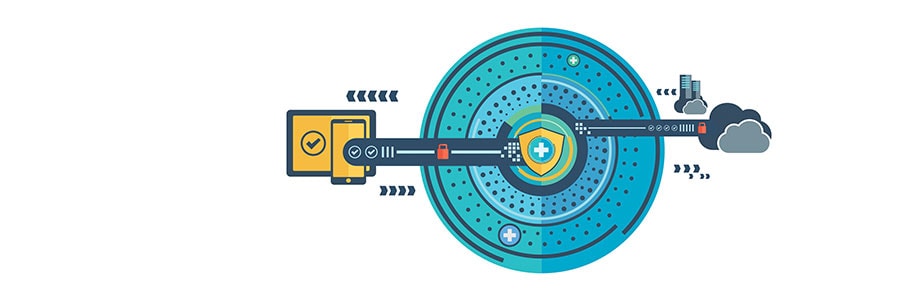
Installing powerful antivirus software and setting strong passwords are no longer considered the bare minimum in cybersecurity. With hackers, government agencies, and ISPs constantly monitoring networks and your online habits, hopping onto a Virtual Private Network (VPN) is crucial for keeping your surfing habits private.