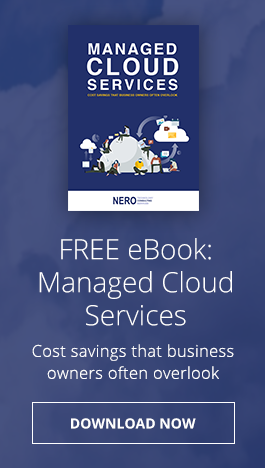Microsoft is making it easy for any user to download Windows 10 from its website. This is helpful for those who want to burn it to a DVD for future use, upgrade compatible PCs, and install a clean copy. In this post, we will walk you through the different methods of downloading and installing Windows 10.
Method 1: Download Windows 10 from Microsoft’s website
The Media Creation tool makes it easy for you to download the Windows 10 ISO file for future use, or for saving to a DVD or USB flash drive as an installer.
Ways to download and install Windows 10
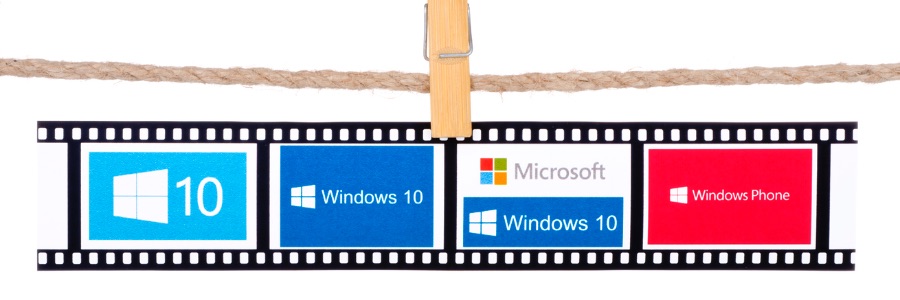
Windows 10 tools for backing up files
Keeping files secure with Windows 10
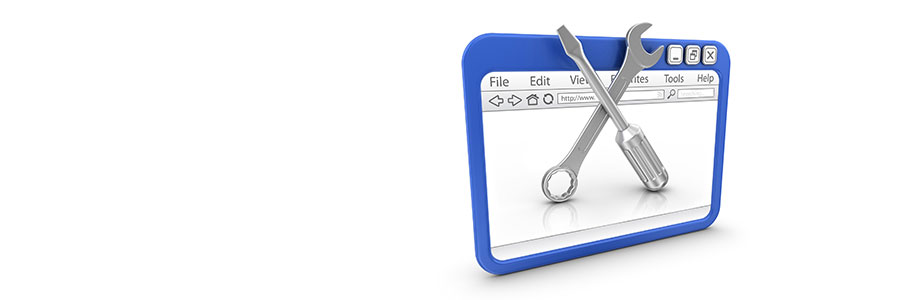
Ransomware brings a world of trouble to any business. From operational disruption and revenue loss to total shutdown, no company is spared. That is why it's wise to regularly back up your business data in multiple locations, including the cloud. Which is where Windows 10’s backup and restore tools come in handy.