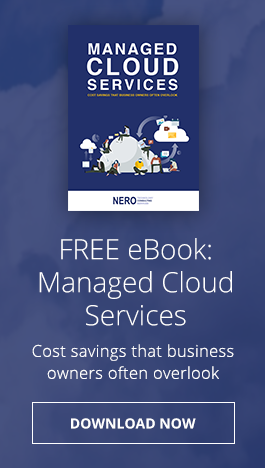Windows 10 remains the most popular operating system (OS) in the world today. And because it will still be supported until 2025, most users don’t feel the urgency to upgrade to Windows 11. While there’s still plenty of time to upgrade to the latest Microsoft OS, it doesn’t hurt to know what you’re getting into — especially because every Microsoft user will eventually have to use it.
Windows 11: The basics you need to know
TPM 2.0: Why bypassing it is risky for your business
How to clean your PC using Disk Cleanup

Over time, your Windows PC accumulates files you no longer need, which can slow down its performance. That’s just how the Windows operating system works. But don’t fret — you can use Windows’ Disk Cleanup tool to get rid of your unnecessary files on your computer, free up your hard drive, and make it run fast again.
Make the most out of Outlook with these tips
Windows 11: Missing features and capabilities
Prevent phishing attacks with these Microsoft 365 Defender features

Microsoft is a provider of powerful and intuitive tools that improve efficiency, productivity, and security. And as phishing attacks become more sophisticated and prevalent, Microsoft is taking steps to protect its users, one of which is releasing powerful cybersecurity tools via Microsoft 365 Defender.
Microsoft Word hacks and tricks to improve productivity

To get different tasks done, businesses need a dependable, feature-rich productivity suite like Microsoft Office. Included in Office is Microsoft Word, a time-tested word processor that millions of organizations use. Now, Word has a refreshed look and feel, and is packed with even more features for improving productivity.
Reasons you should switch to Microsoft Edge

Microsoft Edge is a web browser that offers a fast, intuitive, and productive user experience. If you’re in the market for a new and high-performing browser, Microsoft Edge has several new features that are worth checking out.
1. Vertical tabs
Vertical tabs are a handy feature if you often find yourself opening dozens of tabs at once at any given time.
Master OneNote in no time

OneNote is a useful program that lets you create and share digital notebooks containing handwritten or typed notes, drawings, screen clippings, audio commentaries, and more. This takes your note-taking to another level, allowing you to integrate multimedia as well as share notes and collaborate with other users.