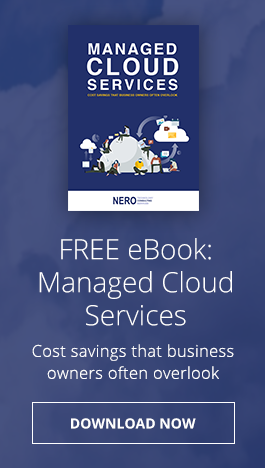Microsoft recently announced that it’s revamping Outlook’s user interface and improving certain features. The redesign is aimed at decluttering the desktop version and align it with the much cleaner and more user-friendly iOS version. Mac and Windows users can look forward to a sleeker design, better features, and reduced complexity.
Microsoft simplifies Outlook on desktop
Office 365’s web app launcher gets an update

Even with all the productivity tools available within Office 365, using several apps at once is not always easy. With Microsoft’s new web app launcher, that’s about to change. It includes a cleaner interface and some small yet functional changes, which gives users a more organized and less cluttered Office 365 environment.
How to use OneNote like a pro
Showdown: Office 2016 vs. Office 365
Why you need to update Microsoft Word
Let Office 365 help you save the date

When you’re planning a reunion, going back and forth with your friends is frustrating, to say the least. Imagine a similar scenario in your office. The benefits of sharing your calendar with colleagues include knowing when to hold meetings, set project deadlines as well as knowing the best time to talk with clients.
New OneDrive capability for Office 365

Office 365 doesn’t represent the number of days you need to spend working; rather, it’s a productivity and collaboration-enhancing software that helps employees work from wherever and whenever they want. By enabling employees to work, share files and collaborate with colleagues on a cloud-based platform, your company will be given a competitive advantage.
Schedule meetings with Microsoft FindTime

The art of organizing a meeting is much like chess. Each player has different possible moves, or availabilities; and it's up to you to strategize which pieces to move where, or which events to schedule (or reschedule) when. The objective is to land on a square wherein all participants can attend, but achieving this goal often demands a tiring and time-consuming process.