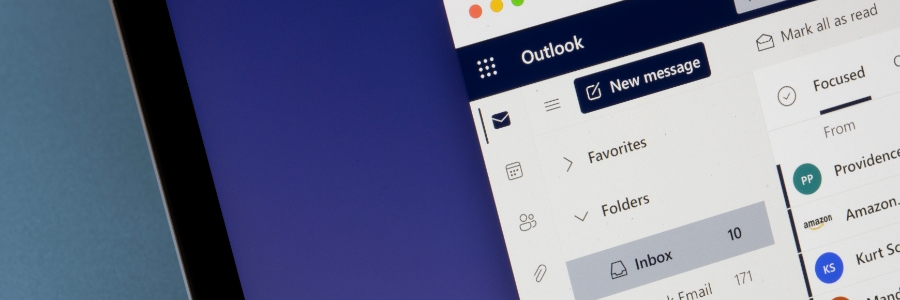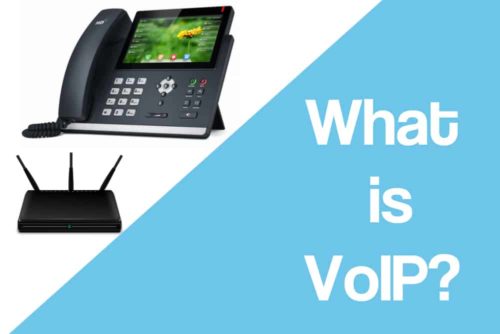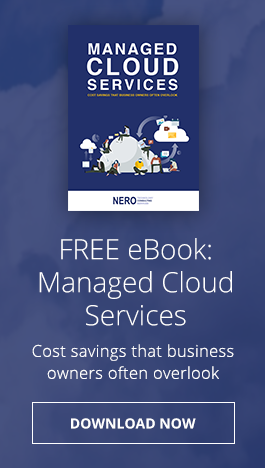This blog post explores the magic behind Microsoft 365 Connectors and how they unify multiple platforms into a single, streamlined interface. From automated updates to real-time team collaboration, find out how your organization can stay in perfect sync.
Beyond the basics: Mastering essential Excel features in Microsoft 365
Unlock efficiency with Microsoft Power Automate

Running a small business often means wearing many hats. You’re handling sales, marketing, customer service, and a lot more. It can get overwhelming, and you might find yourself doing the same tedious tasks day after day. But what if there is a way to free up some of your precious time and focus on growing your business? Enter Microsoft Power Automate, a handy tool that acts like your digital assistant, automating those repetitive tasks so you don’t have to keep doing them yourself.
Increasing business efficiency with Microsoft 365 Copilot AI agents
Harnessing the full potential of Microsoft Copilot
Unlocking the full potential of Outlook in Microsoft 365
Microsoft 365 Copilot: Flexible purchase options for SMBs

Microsoft 365 Copilot offers a suite of tools powered by artificial intelligence (AI) that can revolutionize the way you work. From automating tasks to generating creative content, Copilot can help your team achieve more in less time. Discover three new ways to purchase Copilot and unlock its potential for your small or medium-sized business (SMB).
What is Microsoft 365 Copilot?
Microsoft 365 Copilot integrates advanced AI tools directly into familiar Microsoft applications such as Word, Excel, PowerPoint, Outlook, and Teams.
AI assistants showdown: Copilot Pro vs. Microsoft 365 Copilot

Artificial intelligence (AI) is revolutionizing the modern workplace. With the rise of powerful AI assistants such as Copilot Pro and Microsoft 365 Copilot, individuals and businesses can further streamline tasks and boost productivity. But which tool is the right fit for you? Let’s explore both options to help you make an informed decision.
What is VoIP? Solutions for New York Businesses
How to enable windows defender? Support for New York Businesses
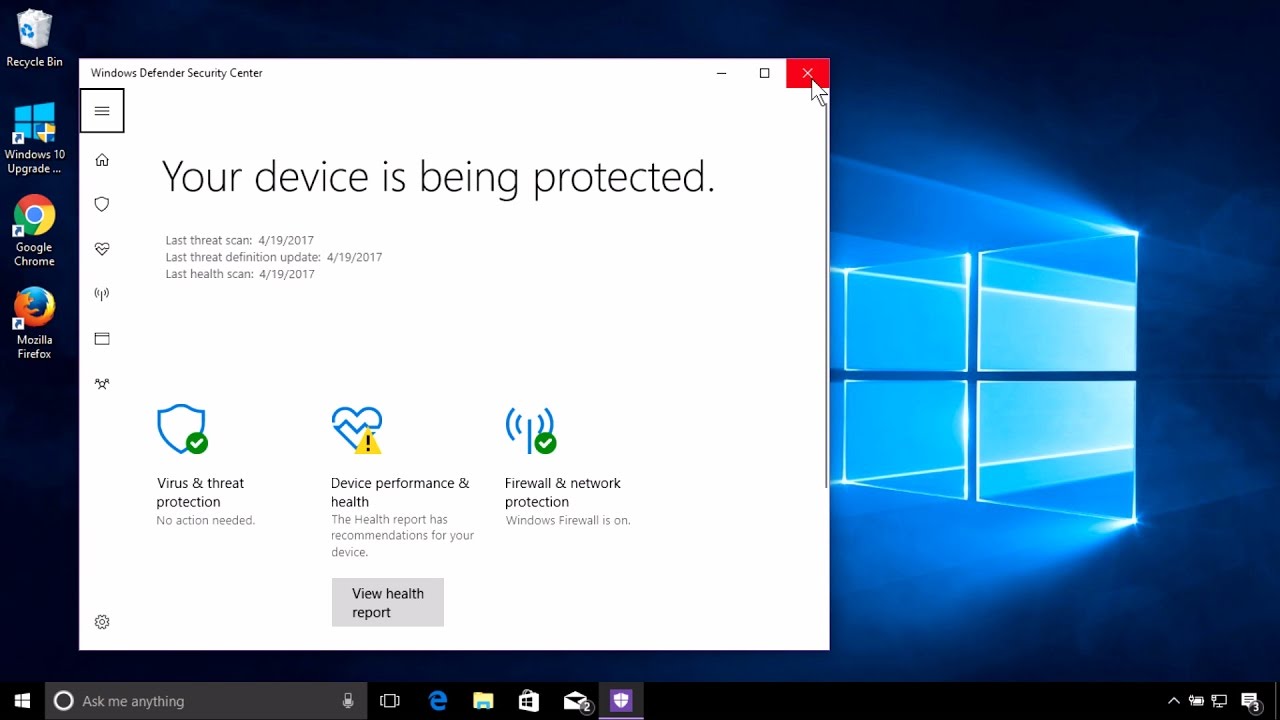
Here is a quick overview for how to enable Windows Defender in your Windows 10 devices:
Open the taskbar
Click the Windows Defender Icon (Shield or Castle depending on O.S)
This will open the Windows Defender Panel. Here look for the setting “Turn off Windows Defender Antivirus” which is underneath the folders of other settings.
- 1
- 2