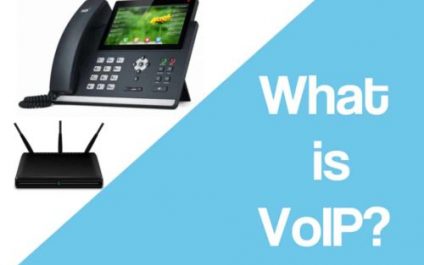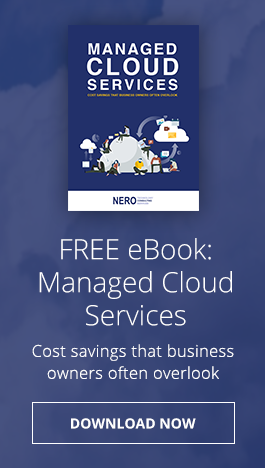The current global landscape has forced organizations around the world to take the necessary steps to support a distributed workforce for an indefinite future. In our recent blog “Technologies that every NYC business should have beyond 2020”, we talked about Virtualization as one of the great enablers of remote work.
Enabling Virtualization in Windows 10 – Support for NYC businesses
What is VoIP? Solutions for New York Businesses
How to enable windows defender? Support for New York Businesses

Here is a quick overview for how to enable Windows Defender in your Windows 10 devices:
Open the taskbar
Click the Windows Defender Icon (Shield or Castle depending on O.S)
This will open the Windows Defender Panel. Here look for the setting “Turn off Windows Defender Antivirus” which is underneath the folders of other settings.
Cybersecurity Terms and Tips for Small Business
Microsoft aggressively targeting SMBs in widespread AUDITS!
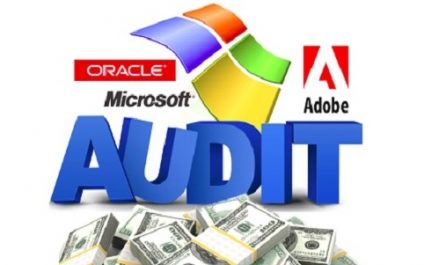
Over the last six months, Microsoft’s Volume Licensing Division has enlarged its software audit selection from large businesses with 200 or more users to businesses in the 25-250 employee range. As a result of this change, thousands of small and medium businesses have received letters, emails and phone calls regarding an upcoming audit.
Do this to avoid the Windows 10 upgrade
Repetition is a proven way to incite people into action. Children use it to break down their parents’ psyche and get them to buy the latest toy, and advertisers use it to sell their product. Now, Microsoft is using the same tactic to try and get you to upgrade to Windows 10. But this time, […]
Cortana tips and tricks for an easier life
Over the years, the virtual assistant has evolved. First there was the Microsoft Paperclip (aka Clippy), later we had Siri, and now we have Cortana, the new assistant for Microsoft Windows 10. If you’re a Windows 10 user who loves the operating system just as much as we do, you may be curious as to […]